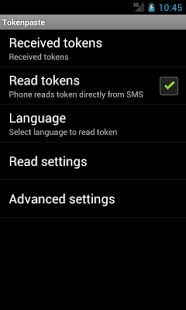Tokenpaste 0.7
Free Version
Publisher Description
Tokenpaste reads Europe bank entry/transfer security PINs from SMS. Once it receives SMS in known format, Tokenpaste reads the PIN twice. Supported languages depends on Android version, phone model and installed speech engines, but English works on any device.
Supported banks: mBank Czech, Fio Czech, Air Bank Czech, CSOB Czech, KB Czech, Reiffeisen Czech.
Don't see your bank? Send us example SMS (replace pin with some random numbers but keep the length) together with number it comes from and we will add it.
Tokenpaste can be used for other token or OTP services, not only banks. Feel free to send us example messages with description of what (public) service is it used for and we will add it.
Warning: If you use other SMS clients (GoSMS...) do not activate "Disable 3rd party notifications" options, Tokenpaste will not work otherwise.
Is Tokenpaste dangerous? It is not. Technically, it is not possible to steal tokens, because if you check out Application Permissions, you will see app can only receive, read and write (mark as read) SMS messages. No internet connection, no SMS/MMS sending, nothing like that.
(c) Libor Zoubek, Lukas Zapletal. Icon published under Creative Commons CC BY license (c) poptones.
About Tokenpaste
Tokenpaste is a free app for Android published in the Accounting & Finance list of apps, part of Business.
The company that develops Tokenpaste is Lukas Zapletal. The latest version released by its developer is 0.7. This app was rated by 1 users of our site and has an average rating of 4.0.
To install Tokenpaste on your Android device, just click the green Continue To App button above to start the installation process. The app is listed on our website since 2013-06-12 and was downloaded 9 times. We have already checked if the download link is safe, however for your own protection we recommend that you scan the downloaded app with your antivirus. Your antivirus may detect the Tokenpaste as malware as malware if the download link to com.tokenpaste.android is broken.
How to install Tokenpaste on your Android device:
- Click on the Continue To App button on our website. This will redirect you to Google Play.
- Once the Tokenpaste is shown in the Google Play listing of your Android device, you can start its download and installation. Tap on the Install button located below the search bar and to the right of the app icon.
- A pop-up window with the permissions required by Tokenpaste will be shown. Click on Accept to continue the process.
- Tokenpaste will be downloaded onto your device, displaying a progress. Once the download completes, the installation will start and you'll get a notification after the installation is finished.